Adaption Release 2025.2
Release Adaption Logistics Cloud Suite 2025.2: The main innovations at a glance
The Logistics Cloud Suite from Adaption continues to evolve. With regular new releases, we introduce improvements, extensions, and innovations that help our customers organize their logistics processes more intelligently, efficiently, and flexibly.
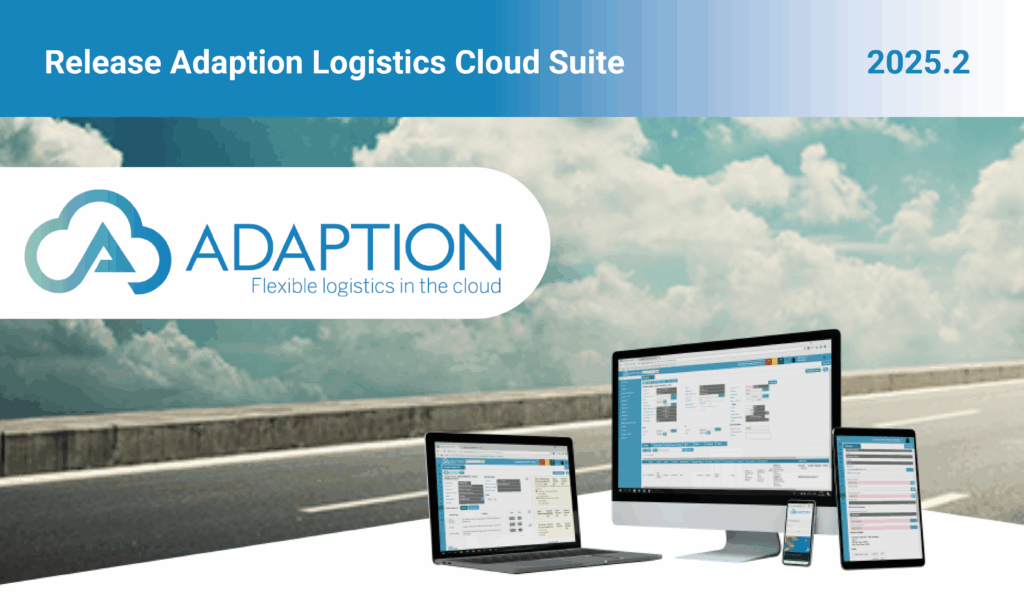
New functionalities

Adaption delivers three major releases per year as standard. Each release includes new functionalities for the Warehouse Management System (WMS), the Transport Management System (TMS), and the Forwarding Management System (FMS), supplemented with general improvements and integration options. This ensures users always have access to the latest technology and current market insights.
In this blog, we highlight the key new functionalities from the 2025.2 release.
1. Crossdocking within the inbound-outbound flow
The latest release from Adaption introduces support for crossdocking within the inbound-outbound flow. This enables companies to transfer goods directly from incoming to outgoing flows, without warehouse storage, and fully register and track the process in the system. This offers maximum transparency and control over the flow of goods. Thanks to the integration with the WMS and TMS, goods receipt and transport planning are also seamlessly aligned.
Why registered crossdocking adds value
With the ability to record crossdocking in the WMS and TMS, Adaption offers key benefits:
Insight and traceability: Even when goods are not stored in the warehouse, each shipment remains traceable, showing when and how goods were transferred.
Support for logistics flows without a warehouse: Companies without their own warehouse but managing incoming and outgoing transport flows can now easily register and track their crossdock activities in Adaption.
Better reports and KPI monitoring: Full registration allows performance measurement and optimization around cross-docking.

Additional benefits of crossdocking in practice
Lower storage costs
because goods are not stored in the warehouse.
Shorter lead times
enabling faster customer deliveries.
Acceleration of goods flow
ideal for dynamic supply chains.

Higher customer satisfaction
thanks to faster and more reliable deliveries.
More flexibility
for just-in-time deliveries and responding to changing customer demand.
Use case
A distributor of consumer electronics receives daily deliveries from various manufacturers. Instead of storing these products in the warehouse, they are directly sorted and linked via registered crossdocking to scheduled outbound shipments to retail customers. With complete registration in Adaption, the company always has insight into the status and location of goods. As a result, delivery times to stores were reduced by 24 to 48 hours, and compliance requirements for traceability were met, an important competitive advantage.
With the introduction of this registered crossdocking functionality, Adaption helps companies streamline inbound and outbound processes, reduce costs, and maintain control over goods flows, even without using a warehouse. This directly contributes to higher customer satisfaction and improved operational control.
2. New Driver App for drivers
In the 2025.2 release, Adaption introduces a dedicated Driver App for drivers. With their own login, drivers access a user-friendly page on their phone where they can directly view and process their upcoming transport order. Per trip, drivers receive exactly the information they need:
- Arrival time and destination
- What needs to be loaded or unloaded
- Specific execution instructions

Once the driver arrives or departs, they can easily register this in the system. The next order is then automatically prepared. This direct feedback keeps transport orders and trips on the planboard automatically up-to-date. This contributes to real-time insight for planners and clients and prevents errors from manual processing.
Benefits of the new transport overview
Drivers only see relevant information for their next trip
Easy registration of arrival and departure moments
Improved communication between drivers and planning
Faster and error-free handling of transport orders
Full transparency in transport status
Use case
An international transport company with its own fleet uses the new driver portal for daily distribution routes throughout the Benelux. Drivers log in on their mobile device in the morning and see only their next trip, including loading instructions and time windows. Upon arrival at the customer, they register it in the portal, and the next trip appears. Thanks to centralized planning and real-time insight into trip progress, this leads to higher delivery reliability and better-informed customers.
With this new driver functionality, Adaption takes an important step toward further digitization and optimization of transport and freight management processes.
3. Full integration with Webfleet
Webfleet, formerly known as TomTom Telematics, provides telematics solutions for fleet management. The company offers cloud-based software that helps businesses track vehicles, optimize routes, and improve fleet efficiency.
With the latest release, the Webfleet interface in the Logistics Cloud Suite is now fully operational. It is now possible to send transport orders (trips) including all planned stops directly from the planboard to Webfleet and automatically receive the associated information. This allows planners to easily assign transport orders to drivers and forward all relevant stop information in real-time to the Webfleet app in the vehicle. Updates from Webfleet, such as current status or changes en route, are then immediately fed back into Adaption’s system, fully aligning planning and execution.
Benefits of Webfleet integration
- Fully automated exchange of trips and stops between Adaption and Webfleet
- Easy trip assignment to drivers
- Less manual processing and lower error risk
- Better collaboration between planning and drivers on the road
- Full traceability and transparency in transport execution
With this complete Webfleet integration, Adaption provides transport companies with maximum control over their fleet and optimal coordination between planning and execution.

4. Trip Planboard for advanced transport planning
One of the key innovations in the latest Adaption release is the Trip Planboard / Groupage Planboard. This powerful visual module allows planners to group multiple A-B transports into one efficient trip, known as groupage. Previously, you planned individual transports per customer, but now the Trip Planboard offers a complete overview of all available orders. Smart filter options by country and location show which orders can logically be combined. This enables optimal use of loading capacity, management of driver working hours, and more efficient fleet deployment.
Benefits of the Trip Planboard

With the Trip Planboard, the entire trip is seamlessly built: you group transports, determine the order of stops, and easily assign the complete trip to a driver, truck, and trailer. In the driver overview, the driver then sees the next task appear per stop, fully supported by Adaption’s TMS and FMS.
The benefits:
- Visual overview of all available A-B transports
- Efficiently combining assignments into one trip (groupage)
- Direct insight into load volume and vehicle capacity
- Easy assignment of driver, truck, and trailer
- Optimal use of equipment and working hours
- Fewer kilometers, lower costs, higher delivery reliability
Use case
A transport company in the Benelux has various small daily shipments for customers in Rotterdam, The Hague, and Leiden. With the new Trip Planboard, the planner immediately sees that these orders can be logically combined. Instead of three separate trips, they plan one trip: loading in the morning, delivering in the afternoon. Within a few clicks, the trip is created and assigned. The driver receives the route in the driver overview and sees what’s expected at each stop. The result: fewer kilometers, lower transport costs, and better fleet utilization.
With the Trip Planboard, Adaption offers transport companies a smart and visual tool to elevate transport planning to the next level for maximum efficiency and service quality.
5. Inbound and outbound: registration of bulk goods in tanks and silos
It is now possible to fully register and process the inbound and outbound processes of bulk goods, such as liquids and loose products, in tanks and silos within the system. This process is supported via the scan module, allowing tank deliveries to be handled easily and efficiently.
Both Inbound and Outbound offer extensive functionalities
Weighing tank trailers
before and after loading or unloading
Registering batch data
and linking to a specific silo within the WMS
Recording loading/ unloading volumes
and recording temperature, and quality measurements
Automatic documentation
for quality control and transport
Integration with TMS and FMS
for seamless transport planning and execution

Inbound process: liquid bulk products are stored directly in a silo upon arrival without repackaging. Think of foodstuffs, chemicals, or other liquids. The entire process, from weighing to quality registration and batch linking, is registered.
Outbound process: the product is carefully loaded from the silo into a tank trailer on customer order. All relevant data, such as batch info, load volume, temperature, and quality, is fully recorded and automatically processed in the transport documentation.

Benefits of bulk registration in tanks/silos
- Fully digitized inbound and outbound process for bulk goods
- Process support via scan module
- Direct intake of liquids into tank silos without packaging
- Full batch and traceability per quality and safety standards
- Reduced manual administration and error risk
With this new functionality, Adaption provides maximum support for efficient and safe bulk flow processing, from tank to trailer.
6. Extended REST interface for better integration and automation
In the 2025.2 release, the Adaption REST interface has been further expanded. This allows companies to integrate their logistics processes even more easily with external systems. Users now have the ability to:
- Create or link project files via the API
- Automatically enter Requested Quantities
- Send Sub Orders to external systems such as Salesforce
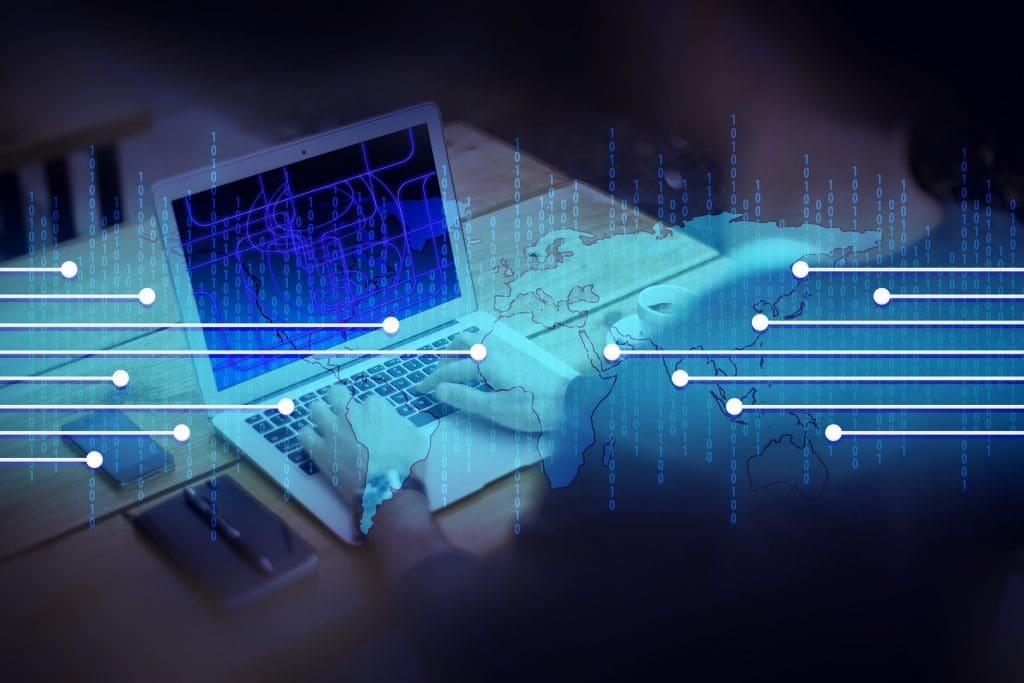
Benefits of the extended REST interface
Thanks to this expansion, it’s even easier to integrate Adaption with CRM, ERP, and other business applications. This speeds up processes, prevents double work, and enables real-time data connections between Adaption’s system and external tools. Especially in combination with TMS, FMS, and WMS, this creates a seamlessly integrated supply chain.
With this REST expansion, Adaption helps companies set up their logistics processes smarter and more integrated, from sales to delivery.
Conclusion

With the 2025.2 release, Adaption once again makes a strong step in the development of the Logistics Cloud Suite. The new functionalities help logistics companies optimize their processes and better serve their customers. Whether you’re working with the WMS, TMS, or FMS, the innovations in this release offer tangible benefits in daily operations, efficiency, and customer satisfaction.
Want to know how we can improve your logistics?
Curious how your organization can benefit from the new capabilities of Adaption 2025.2? Feel free to contact us for more information or a free personal demo. Together we’ll explore how to make your logistics processes even smarter.
