Adaption Release 2025.3
Adaption Cloud Suite 2025.3: the latest enhancements in WMS, TMS, and FMS
The Adaption Cloud Suite continues to evolve. With regular releases, we add new features that help our customers make their logistics processes smarter, faster, and more reliable. In doing so, we respond to the latest market developments and ensure our software always aligns with the daily practices of logistics organizations.

New functionalities

Adaption releases three major updates per year. Each release includes innovations and improvements for the Warehouse Management System (WMS), the Transport Management System (TMS), and the Forwarding Management System (FMS), along with general enhancements and integrations. This ensures users always benefit from the latest technology and maximum support for their operational processes.
In this blog, we walk you through the key innovations in the 2025.3 release.
1. Enhancements to the Trip Plan Board: more overview and flexibility
The Trip Plan Board is specifically designed to give transport planners optimal insight into all scheduled trips. This digital planning board provides a visual overview of transport orders, trips, and associated vehicles and drivers. Planners can drag, adjust, and combine trips at a glance, providing maximum control and efficiency in the transport management process.
With the release of Adaption Cloud Suite 2025.3, the Trip Plan Board has been enhanced in several ways to further improve the user experience and make the planning process even more intuitive.
Column filtering
A new feature is the ability to filter per column. Whether you’re searching by customer, trip status, or loading location, you can now filter directly within the planning board. This ensures more focus and faster decision-making in busy planning environments.
Choose which columns to display
Another major improvement is the ability to choose which columns are shown. This allows you to easily tailor the Trip Plan Board to your role or workflow. For example, planners see only the information relevant to them, making the process calmer and more efficient.
Name display for relation and location
Finally, greater clarity has been added by introducing the option to show names of relations and locations instead of codes. This makes the Trip Plan Board more accessible to new users and reduces the chance of errors.

2. Faster stock insight with the new Relation Stock Product Lookup
Efficient inventory management is crucial in any Warehouse Management System (WMS). That’s why Adaption is introducing a new user-friendly screen: the Relation Stock Product Lookup.
Relation Stock Product Lookup

Previously, users had to search for inventories via the general Stock Overview screen. While informative, this screen loaded slowly with large data volumes. Especially when you only needed stock details for one specific product for one relation, the process was cumbersome and time-consuming.
The new Relation Stock Product Lookup is much faster and more efficient. You first select the relation, the product, and optionally a location. The system then retrieves only the relevant inventory data. This avoids unnecessary data and significantly reduces loading times.
This improvement perfectly meets the need of logistics organizations for fast, targeted, and reliable inventory insights.
3. New features in the WMS Scan App
The Adaption WMS Scan App is designed to digitize and accelerate warehouse processes. In version 2025.3 of the Adaption Cloud Suite, several usability and efficiency improvements have been made. Here are the key updates:
Search by Reference External: find files faster
It is now possible to search by Reference External within orders. By searching directly by file reference, you can find the correct order faster, ideal for busy warehouse environments.
Simplified settlement of revenues within VAS orders
A major improvement is the ability to group and centrally settle costs (revenues) from orders. Where previously each order had to be settled separately, costs are now automatically combined under the corresponding Inbound or Outbound order. This makes cost processing much clearer.
These smart enhancements make the WMS Scan App even more valuable for logistics organizations striving for efficient, error-free, and scalable warehouse processes.

Automatic incident registration during instruction sets
While processing instruction sets in the scan app, users are prompted to enter the Correct Quantity (QTY). If the registered amount differs, users can immediately adjust the quantity. The app then asks a follow-up confirmation: “Are you sure?” If confirmed, an incident is automatically created, recording all relevant information, such as order details and the discrepancy. This incident appears in a separate tab within the order and is easy to trace and handle. Instruction sets are flexible and customizable to specific needs, making discrepancy handling a natural part of the process.
4. New notification for CMR creation for T1-status products
Correct documentation is crucial when handling shipments with T1 status. This customs status indicates that goods are still under customs supervision, making the right documents essential for proper processing. To support this, Adaption introduces a smart check during CMR creation.
It is now possible to set a notification when a T1-status product lacks associated document numbers. This check helps users identify missing documentation before the CMR is fully created.
Warning or error
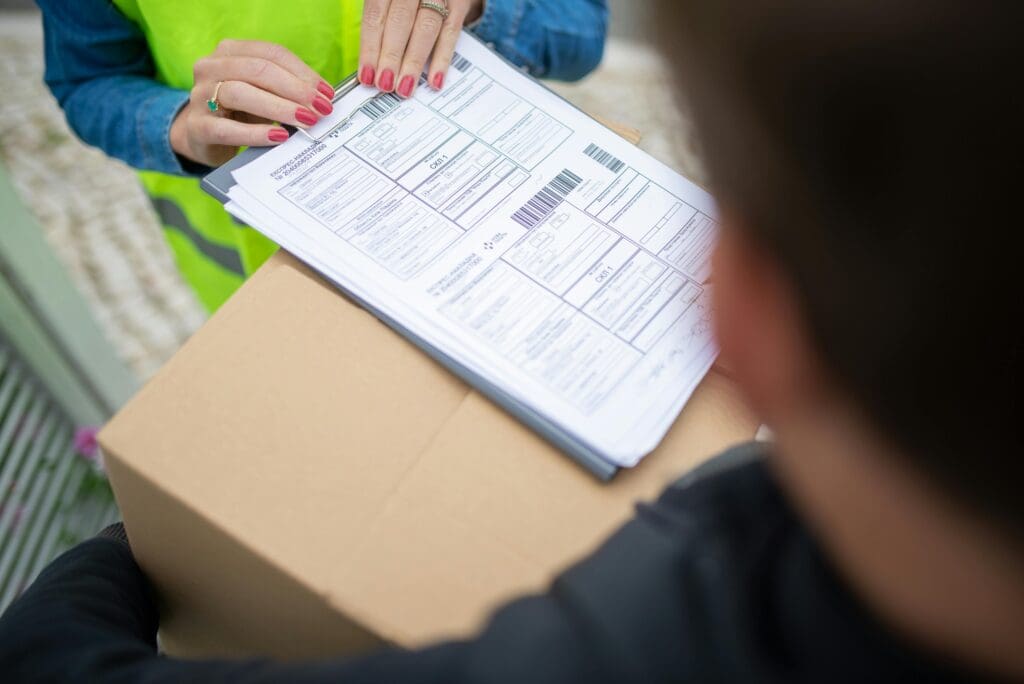
Depending on configuration, the notification can act as a warning or an error:
- Warning: the user receives a message and cannot proceed until the missing documentation is added.
- Error: the user receives an error message but can continue entering other CMR details.
This flexibility allows the process to align with internal procedures and compliance requirements, supporting reliable and error-free handling of T1-status shipments.
5. Automatically process incoming invoices with UBL Integration
Invoice processing becomes much easier with the latest enhancement in the Adaption Cloud Suite 2025.3. It is now possible to automatically create incoming invoices via UBL (Universal Business Language) integration. This allows digital invoices to be imported directly, without manual data entry.
Benefits of UBL Integration
Where users previously had to manually retype invoice data, they can now upload a digital invoice in UBL format, after which the system automatically generates a correct incoming invoice in the administration. This not only saves time but also reduces the risk of entry errors.
With this enhancement, invoice processing within the platform is fully digitized and aligns even better with the desire of logistics organizations to automate and streamline processes.
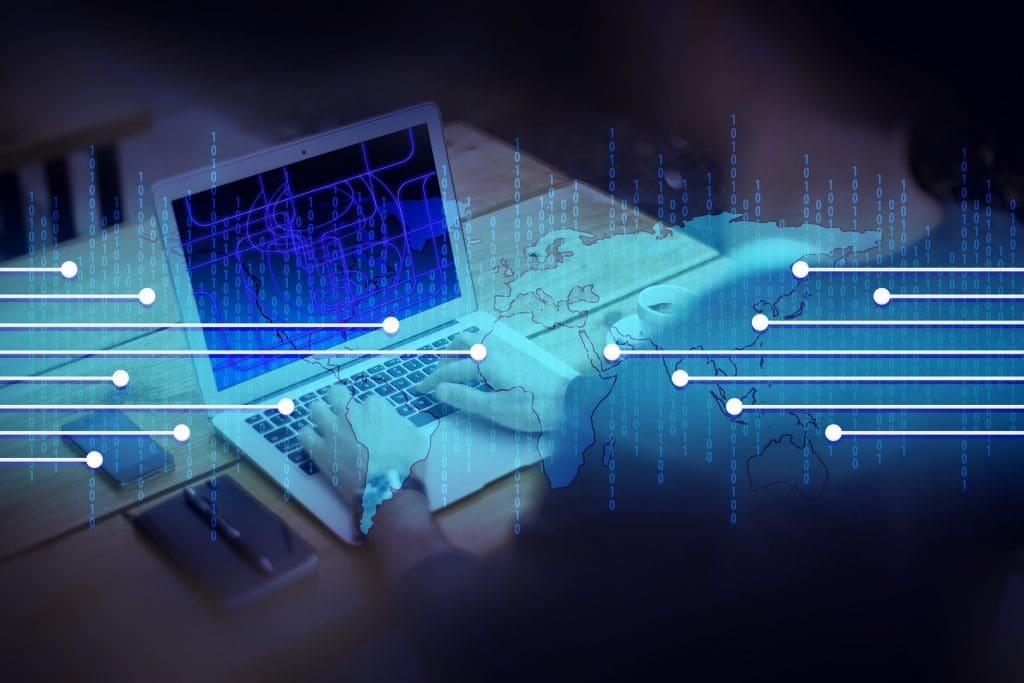
6. Uploading costs and revenues via EDI Order File Setup
In version 2025.3 of the Adaption Logistics Cloud Suite, EDI functionality has been further expanded. It is now possible to upload costs and revenues to a file via the EDI Order File Setup using a CSV file.

Benefits of the EDI Functionality
This enables you to deliver financial data in a standardized manner and link it to an order file directly via EDI. This means you can now also include revenues in the EDI message flow, resulting in a more complete and efficient order process.
This enhancement is ideal for logistics service providers who frequently work with automated data flows and want to integrate invoicing processes with their customers or partners.
7. Extended Audit Trail provides insight into carrier reliability
Not every carrier keeps their commitments. Sometimes trips are canceled at the last minute, which can severely disrupt planning. With the new release of the Adaption Logistics Cloud Suite, the audit trail has been expanded to make this problem more visible.
Benefits of the extended Audit Trail
Planners can now easily analyze which carriers are consistently reliable and which ones cancel more often. This provides organizations with a powerful tool to monitor performance and make better-informed decisions when assigning transports.
The extended audit trail not only helps record data but also improves collaboration and increases quality across the transport chain.

8. Smarter project management with linked documents
Projects often involve a lot of communication: customers and suppliers need to receive the right information on time. With the new functionality in the Adaption Cloud Suite 2025.3, this process becomes much simpler.

Benefits of linking documents
You can now link documents directly to a project and specify for which tasks and in which situations they should be sent automatically. Think of contracts, project plans, or additional instructions that are automatically sent with the order to the customer or supplier.
This ensures that everyone within the project team, and beyond, is always up-to-date, reducing misunderstandings and enabling more professional collaboration.
Always ahead with the Adaption Cloud Suite

With the 2025.3 release, we once again demonstrate how important innovation and ease of use are within the Adaption Cloud Suite. From improved planning options and faster inventory insights to smarter incident handling and better integrations: all enhancements are designed to make logistics organizations even more efficient and future-proof.
Want to know how we can improve your logistics?
Curious about what this release could mean for your organization? Feel free to contact us or request a demo. Our team will be happy to show you how the latest features can strengthen and simplify your processes.